
The Y Creator Space
August 2017 - January 2018
In August of 2017 I began serving with KEYS Service Corps a branch of AmeriCorps who helps place members in positions that assist ‘at-risk’ youth in Allegheny County Pennsylvania. During my service I worked with the Y Creator Space in the Homewood neighborhood of Pittsburgh.
My primary duties were to create engaging and educational STEAM-related programing on a shoe-string budget and then facilitating those activities for 10-20 youth's age 9 - 13.
In addition to my daily work with the kids I created a few more involved projects to promote the program and showcase some of the capabilities of the technology we were using including at the program.
The list of activities I created called "Fifty things to do at the Y Creator Space" is available by request

Cardboard Lucky Cat Robot with servo controlled arm and head
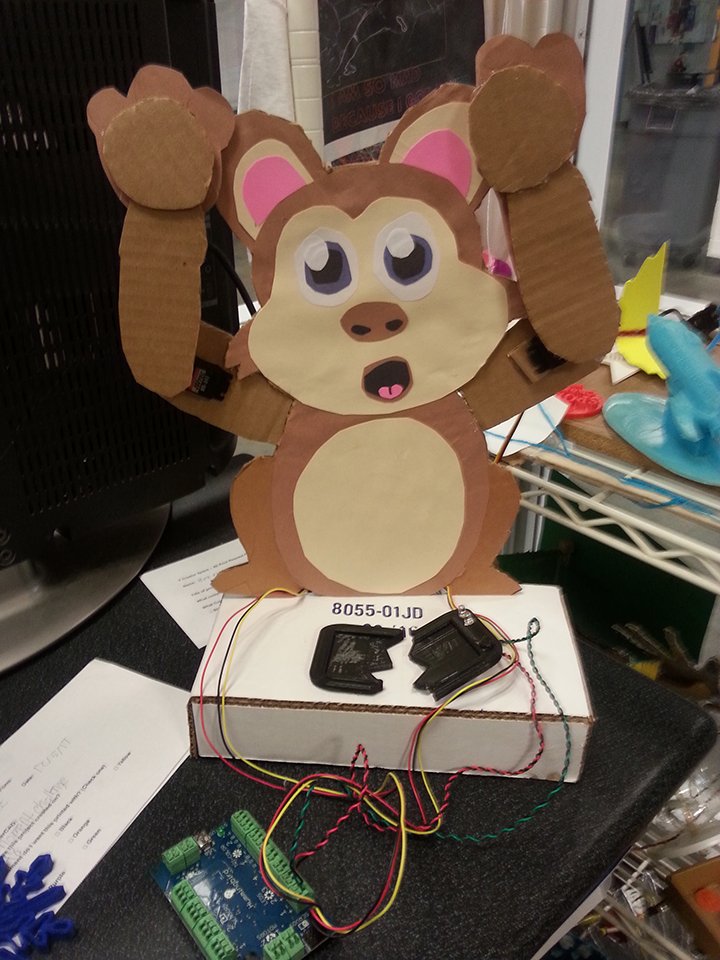
This little monkey is distraught about his broken cell-phone (Eyes uncovered)
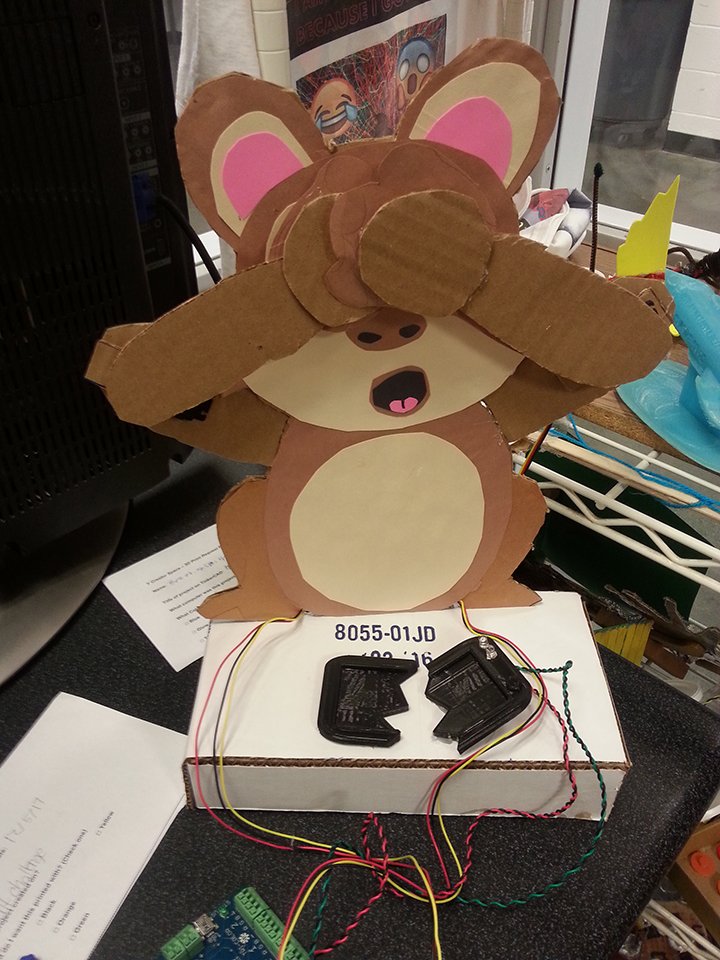
This little monkey is distraught about his broken cell-phone (Eyes covered)
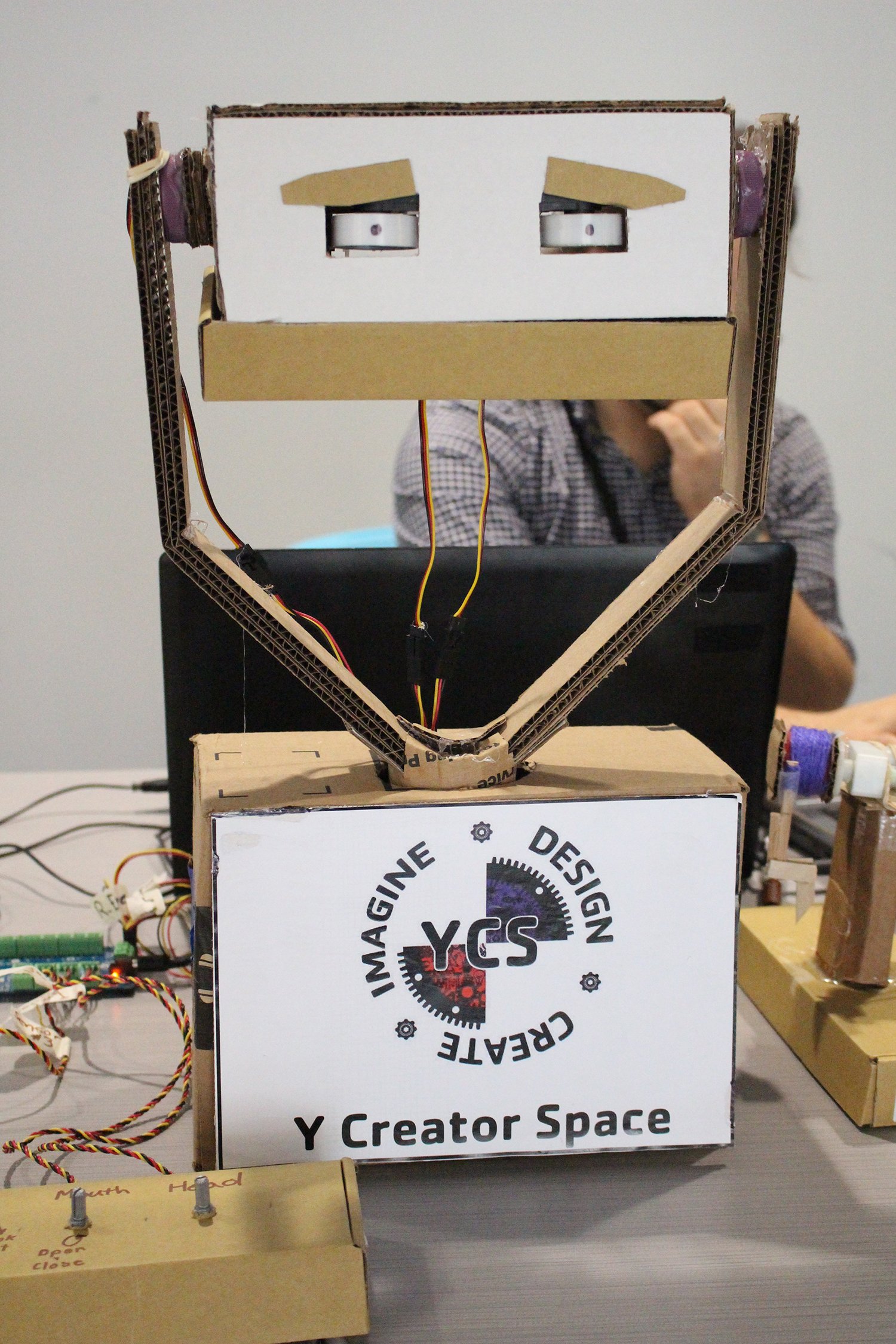
Geary the Robotic Puppet
Geary the Robot
It can be difficult to get 9 - 13 year old kids excited about anything that seems like school. It became necessary to create a number of ‘showcase’ pieces to demonstrate what was possible with the resources we were already providing them…and a little creativity and grit!
Geary was created as a way to demonstrate the capability of the Hummingbird Robot Kits including servos, potentiometer and SNAP programming.
Geary the robot was made at the Y Creator Space in the Homewood Brushton YMCA. He served as a Mascot and teaching/recruitment tool.
Part of our strategy was setting up a table at local events and enticing parents and kids in with cool projects from the Makerspace. I thought a great showpiece might really bring them in, and since we’re all about inventing with cardboard and making robots Geary was a perfect fit.
Geary was comprised of a few parts he had a controller made up of 3 potentiometers wired to a BirdBrain Technologies Hummingbird board which is a development platform based on arduino technologies. The controller manipulated the robot portion which was comprised of 4 servo motors, 2 for the eyes, one for the mouth and one that rotated the head.
For our interaction we wanted a <5 minute engagement time so we simply removed some of the wires rending the robot non functional and gave a diagram on how to identify where the wires needed to be reconnected. Once all the wires were reconnected Geary could be remotely controlled, fun for all ages!
Building Geary
Building Geary the robot secretary/ teaching tool/ mascot was a fun endeavor but it was also important to us to make sure that anything we created would be using tools and methods that were accessible to the youth in the program, so he was made very simply, out of scraps taken from our recycled plastics collection, and out of cardboard, even the humminbird kit that acts as his brain was always available to the youth in the program and in fact was the centerpiece of many of our evening projects.
This project was a challenge for me because it had been a while since I had worked with puppetry, and I had never worked with animatronics, but I’ve been a sculptor for long enough that I knew I could fashion something that looked good. As we tested him with the youth it became cumbersome to transport the whole system around; normally a Hummingbird must be hooked up to a computer to a function but for the sake of portability I wanted to take advantage of the Hummingbird Duo’s ability to hold a simple arduino program. I was running into some issues with ArduBlock so I dug deep into my programming history and hacked together some example code to make each potentiometer which gave an output from 0-100 control each servo which takes an input from 0 – 180, thanks to Tom Lauwers and the team at Bird Brain Technologies for making this easy enough for even me to do!
Geary has been a big hit around the Y Creator Space and at the events we attend. I’m very proud of this creation, it was a great teaching tool!
Fun 'o' Meter
The Fun 'o' meter project was designed as an introduction to the Hummingbird system and for this activity I wrote a step-by-step tutorial for people to follow, that document can be found here: Instructions For Fun-O-Meter
An activity like this was intended as a building block so that the students would gain familiarity with the technology that was available to them and being to utilize it on future projects. Once the structure is complete they could hook it up to any sensor and monitor volume or light levels, etc.
Tiger Escape
Students will use the skills they have gained in cardboard fabrication and their knowledge of the Hummingbird robotics kits to solve a real world problem. This project had the goal of convincing the students that some of the constructions that they build could have a useful impact in the real world. Using only a robotics kit and any materials they wanted from around the room, their objective was to move a stuffed tiger in a cage from one side of the table (The Zoo) to the other side of the table (The Wilderness).
Pass the Salt
Students will invent a device that passes condiments and spices down a long table. Important concepts for this project are the adaptability of their creations. They should find a way to pass top-heavy narrow vessels and wide flat objects (like plates), all without having them tip over and fall. A number of cardboard props of food and plates combined with role-playing mannerless relatives around a table convinced many of the students to excitedly engage with this project
Fidget Spinners
The new big craze sweeping the nation, fidget spinners! We 3D printed our own custom fidget spinners. During this lesson, students needed to correlate dimensions in the 3D modeling program to corresponding dimensions in the real, physical world. We purchased simple skateboard bearings for this project and determined ahead of time the size of hole that the students would need in their fidget spinner to insert the bearing, as well as making sure it would fit in their hands. Additionally, the project required every student to utilize the ‘align’ and the ‘duplicate’ tools in TinkerCAD.
3D Scanning
Students will use the Xbox Kinect peripheral with the freeware program Skanect to create a 3D model of themselves which will be imported into the application TinkerCAD. Through this process they will learn about moving files between computers and uploading them. Students then modified their scans to add clothing, facial features and sculptural elements which prepares the models to be 3D printed. Project is intended to show the capability of 3D modeling and get kids interested in the concept. Additionally, it introduces them to some of the resources in the space available.
Skewers Tower - (No Glue or Tape)
Build a tower, use the materials in the room, but don’t use glue or tape! Make sure the towers they build are geared towards supporting something on top of it. The biggest problem we encountered with towers that didn’t hold something up is that immediately the kids make a tall spire and then are distraught when they can’t think of a way to create supports. By reminding them that they will have to hold something up they start from the very beginning, they are encouraged to think about how to create stability in the structure. To keep this fresh and new, the use of tape and glue was forbidden.
Invent a Species
The concept of invention is hard to grasp, even for those whose job it is to innovate. With every Wednesday in 2017 being “Inventor Club”, we had to get creative with the definition of ‘invention’. Today we had the kids invent a species, which asked them to consider many factors: its habitat, its food source, whether it is predator or prey, how does it move, how does it communicate, does it live in a group or individually. They then crafted their new species out of pipe cleaners, foam, color paper, pom-poms et cetera.
Magic with Magnets
Magnetism is a fundamental force in our universe. Students will explore the basic principles of magnetism by forcing two magnets to attract each other through another material. Examples given showed puppets being moved around a thin stage, or racks of tools that are held up magnetically.
Videos of some results can be seen here:
https://www.youtube.com/watch?v=dClqqsTDPpo
Long Exposure Light Painting
Students will create a small, portable LED flashlight using copper tape, a CR2032 button battery, a binder clip, and of course a 3-Volt LED light in a variety of colors. Many of the kids in the program are familiar with rudimentary electronics and were able to assist others with this task. Polarity of the LED and the battery was the biggest issue. After completing all the flashlights, the lights the room were darkened, a camera was set up, and students took turns creating original art works by moving their flashlights in front of the camera with a 30-second exposure time.


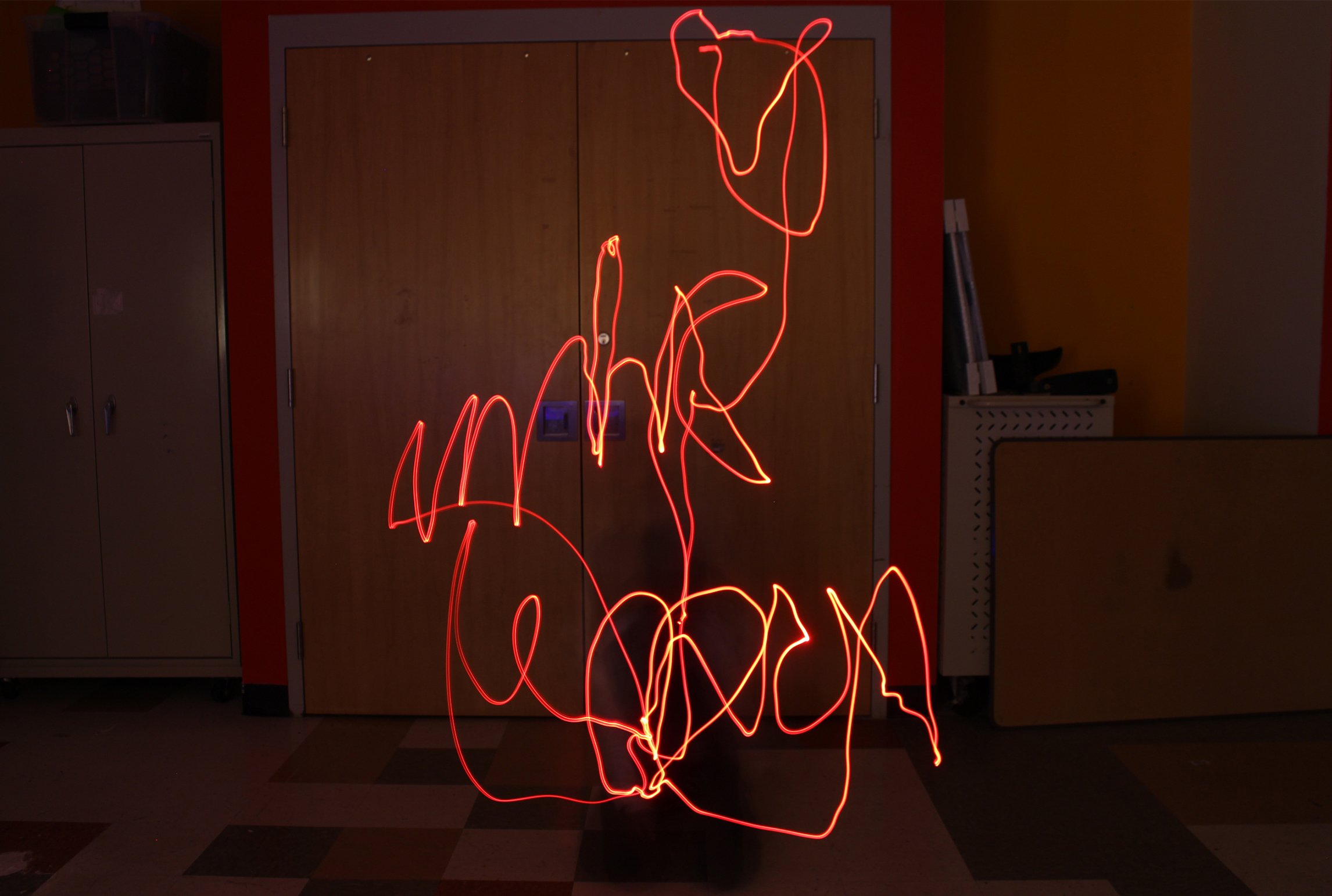
Cardboard Rally Races
Students will create gravity cars out of cardboard, paper clips, straws, dowels, and any other materials they care to use in the space. The cars will roll down a ramp onto a track and across a variety of terrains, bumps, soft foam, bubble wrap, what have you. This project is a variation on the other gravity racer projects we’ve done in the past that had a focus on completion and adaptability rather than distance and efficiency.
Spaghetti Bridges
A classic STEM activity Spaghetti is cheap, it’s brittle, and if you’re smart about the way you construct it, it can easily hold more than thirty pounds. Limit materials to strings, rubber bands, glue and spaghetti. Make this a two-day project. On the first day, introduce them to different kinds of bridges. Test what they’ve learned on the second day with a bucket and some weights. We used 4, 5, 8, and 10 lb. barbells and about $10 in rolled pennies. A roll of 50 pennies is about 0.35 lbs. Call it 3 to a pound and your 20 rolls will weigh about 7 lbs (and you can return them to the bank after testing!).









